Add YouTube-like loading bar effect to your website
The dynamic in-site progress bar on YouTube is cool. It shows the loading animation in the header area till the video page loads completely in the browser window. The bar is actually a slim progressive line at the very top of the page that appears only when the page is in the loading state.
You may take a look at it while watching a YouTube video, or see the below screen capture for a quick preview of that:
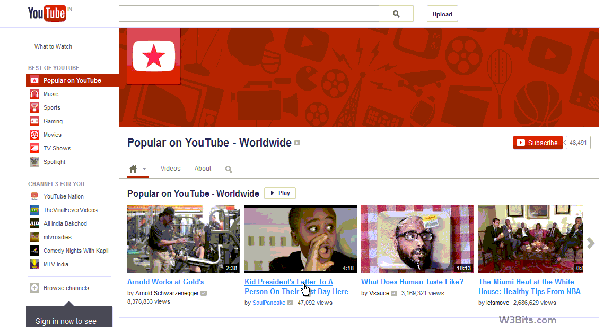
If you’re planning to implement such a cool effect to your site or project too, here is the workaround. Prerequisites? All you need is your site using jQuery and nProgress.
jQuery Plugin for YouTube-like loading effect
The NProgress jQuery plugin makes it really easy to achieve this effect. It looks similar to the YouTube progress bar, and also shows a circular loading animation at the next end of the bar. Creator Ricosta Cruz has called it the Nanoscopic Progress bar.
Assuming your site uses jQuery (1.8+), download the latest version of nProgress and follow the below give directions to have it working:
- Add the files
nprogress.jsandnprogress.cssto your website or project folder. - Copy-paste the below code to initiate the required NProgress functions:
<script type="text/javascript"> NProgress.start(); NProgress.done(); </script> - Save the changes.
That’s it! Revisit your site or project pages to see the effect live.
Notes
- Make sure you are using of jQuery 1.8+, else its not gonna work.
- To modify the color of the bar, you can play with the style
#nprogress .barand#nprogress .peginnprogress.css. The default color of the bar is#2299dd. - To remove the default spinner, you should alter its configurations by using below code before triggering nProgress:
NProgress.configure({ showSpinner: true }); - For advanced usage of the plugin, visit it’s GitHub page.