Build an XML Sitemap for your static website
Sitemaps are important – both for the visitors / readers of your website and search engines. For your readers’ convenience of browsing your website, HTML Sitemaps comes in handy. Whereas XML Sitemaps serve good for search engines to get your site automatically indexed on searches.
As you may already know, Google provides a free service called Webmaster Tools to monitor your site on the searches. Another search engine, Bing, also provides a similar facility for free.
Both of these services ask the users to add an XML Sitemap for their sites to facilitate search bots to pick new content and index it further on SERPs.

Popular CMS software programs like WordPress, Drupal, Joomla etc. have several plugins and extensions to automatically generate as well as update an XML Sitemap file to submit on Webmaster tools. I use WordPress and generate XML Sitemap using this cool plugin.
But in case if your website is static in nature, i.e. it doesn’t make use of a CMS, or say your CMS doesn’t provide a facility to do that, you might be confused around how to build an XML Sitemap.
Can you build it manually?
XML Sitemaps, as the name suggests, make use of XML programming language. Even if you know XML, its a cumbersome task to create sitemap manually for hundreds of URLs. It would be rather easy if you have some automated utility to do that for you, which could be a software or online service.
Build XML Sitemaps online
If you don’t want to install a software program, the next best way to build XML sitemaps is using a web app. XML-Sitemaps.com can help you to create free sitemaps for your website, if it has less than 500 posts or pages.
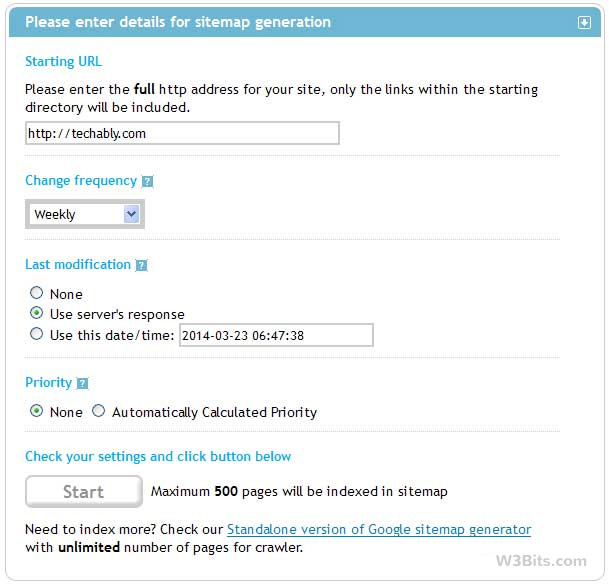
You’re just required to input the details like your site’s URL, its change frequency, Last modification you did on it, the priority and finally click the “Start” button. Now, if your site has more than 500 pages, you need to install a software program to do the task.
Software to build XML Sitemap
I know a very simple but handy sitemap generator software that you may use hassle-free to create various types of sitemaps for your site, including Google XML Sitemap as well. It is simply called as Sitemap Generator developer by Wonder Webware.
With this tool, you are required to enter the URL of your website, click the Start button (you may also add start pages, exclude patterns etc.), click on the Google Sitemap / XML tab, and here you can grab the XML Sitemap code. Below is a screenshot demonstrating the same:

Now, paste the copied XML code in any text editor (eg. Notepad), save it as sitemap.xml, and upload this file to the root of your website. Wait, we’re not finished yet. The URL of our XML sitemap would be http://oursite.tld/sitemap.xml (replace oursite.tld with your own site URL). Use this URL while submitting sitemap on GWT or a similar service.
The tools is compatible with Windows only, it supports Windows 98, ME, XP, Vista and 7. Let me know how you create sitemaps for your websites.