6 Tools to Compress, Optimize and Clean CSS online
Optimizing CSS is one of those common things that front-end developers deal with often. That optimization however may vary and completely dependent on nature of the need. For example, developers may optimize CSS for:
- Beautifying the styles in order to make it more better in terms of readability
- Minifying the styles for the deployment in a production environment
- Casual washing and cleaning of gibberish styles
In today’s world of modern front-end development workflows, developers are not obliged to use online services for that matter. Today, we use task runners like gulp and grunt which give us more control over the develpment, and we can plug-in the functionality in our project anytime we need using the desired task-runner packages.
Having said that, there are times when you don’t want to run to your development workflow (or you might not be using such a workflow already) and still you need some quick optimization done online, as you don’t want to do it manually, of course because it’s a cumbersome task!
This is a wrap-up of some powerful online tools that may help you deal with the optimization of your CSS beautifully. Without much a do, the list begins from below:
Note: Most of the below mentioned services include cleaning CSS styles by removing unwanted properties, reducing code bloat by implementing CSS shorthand properties, removing extra spaces and line breaks to compress it to best file size etc. and vice-versa.
- CSSPortal’s Optimizer

Simple tool to just copy-paste your CSS, or you may provide a URL too of the CSS source, play with the optimization options, and you have the formatted result on just a button click. It provides you with a number of compression and truncation options for the selectors and rule sets.
- StyleNeat

This one can be used as an alternative to the CSSPortal’s formatter, with a nice UI. You can paste in the code or code source URL, and format the code based on the option sets they provide.
- CleanCSS
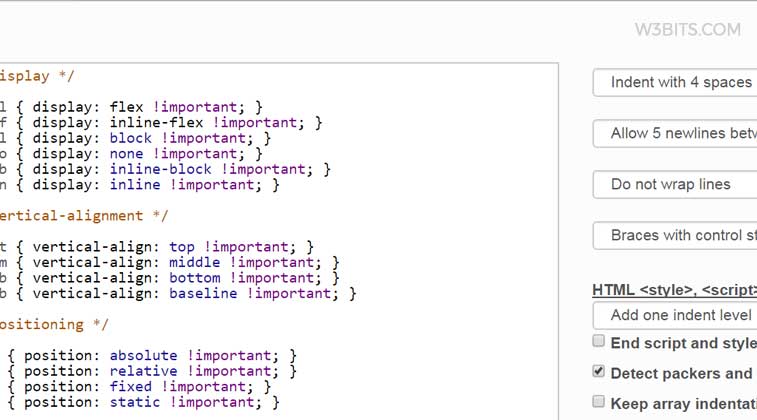
This one has been around for many years now, being the first one to introduce online CSS formatting tools. Along with the CSS formatting and minification, Clean CSS provides you with many other tools as well.
- W3 CSS Validator

Even though not many developers today care about the validation, W3 CSS Validator is still a tool to be considered if CSS validation is . It is the standard tool to Validate your CSS code by direct input, file upload or URI.
- Tabifier

A handy tool to add tabs to a messy piece of code. Also provides support for other languages naming HTML, JSON,
and C. - YUI Compressor

Yet another code compressor which also supports JavaScript compression. Make use of it’s smart minifying options and collect the output in plain text or gzipped archive. Allows direct input, file upload and URI submission of code.
All of these tools are automated and have their own processing methods, so to stay on the safer side, don’t forget to backup your CSS code if you cut-paste-save.