Optimize your Blogger URLs with Custom Blogger Permalinks
Blogger has added a new feature that allows you to customize the permalinks or URL structure of your blog posts and pages. This is one of the most awaited features and it’s gonna help those bloggers the most who care about the on-page SEO.
Previously, Blogger used to set the permalink URL automatically through the title of the post or page. You didn’t have any sort of control over permalink customization to remove stop words from the URL. But now, you can customize Blogger permalinks without using any extra tricks, since this feature is officially added by Blogger.
How to customize Permalinks of your Blogger posts and pages?
You can not only write custom permalinks for your new posts, but can also edit your previous posts to optimize their permalinks.
Note that this feature lets you customize / edit your permalink or URL only, not the whole Permalink structure. The Permalink structure will be the same as you generally have on Blogger blogs i.e. a date base with a .html suffix in the end of the URL (like yourblog.blogspot.com/2012/07/your-nice-post.html).
- Log into your Blogger. Create a new post or page.
- Now, look for the Permalink option in the right-hand-side under Post Settings. You have two options there, Automatic URL and Custom URL. Just choose Custom URL and type your custom permalink therein.

Now publish or save the post as per your need.
But I can’t modify permalinks in my previously published posts. What to do now?
All you need to do is edit those posts, revert them to draft by clicking “Revert to Draft” button. Now you’ll be able to customize permalinks of the post in the Permalink section under Post Settings.
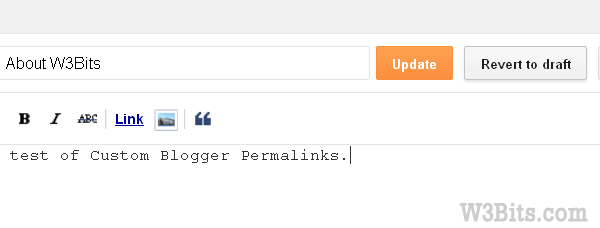
Permalinks or URL structures are also considered an important on-page SEO factor and most of us have read about them several times. Some tips for customizing Permalinks:
- Don’t use underscores and spaces for separating words (keywords) in the permalink. Use a high-fun or dash (-) instead to separate keywords in your permalinks.
- Avoid using stop words in your Permalinks.
Blogger has been significantly criticized by Webmasters of not having controls to optimize posts and pages completely like WordPress and custom permalinks were on top of their expectations. Hope users are now satisfied with the customization and optimization of their Blogger URLs.
But we can expect more from them to allow users to change the full permalink structure just like WordPress. How did you like this change from Blogger? Have you implemented it? Let us know.


Load Comments...